Microsoft Office 2024 LTSC Professional Plus
How to activate:
- Start any Office application, such as Word or Excel.
- When prompted, sign in with the Microsoft account that you used to purchase Office. This account is linked to your Office license.
- If you have a product key, you may be prompted to enter it. You can find the product key in your purchase confirmation email or on the packaging if you bought a physical copy.
- Follow the on-screen instructions to complete the activation process. This may include agreeing to the license terms and confirming your account details.
- Once the activation is complete, you should see a confirmation message. Your Office applications are now ready to use.
Office LTSC Professional Plus 2024:
- On-Premises: Designed for environments that do not rely on cloud services.
- Stability and Security: Focuses on stability and long-term support, with updates for security and performance.
- Additional Apps: Includes Access and other professional tools not available in the standard LTSC version.
The Microsoft Office 2024 suite includes:
- Microsoft Word 2024
- Microsoft Excel 2024
- Microsoft PowerPoint 2024
- Microsoft OneNote 2024
- Microsoft Outlook 2024
We guarantee:
- You will receive a working Key
- Quick delivery of the product
If you have any further inquiries please do not hesitate to contact us!








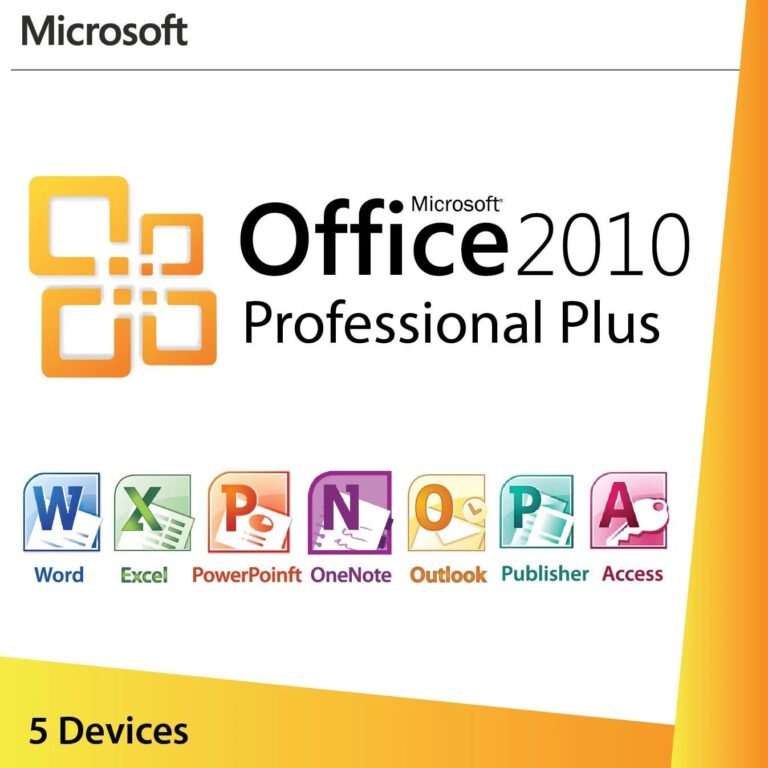

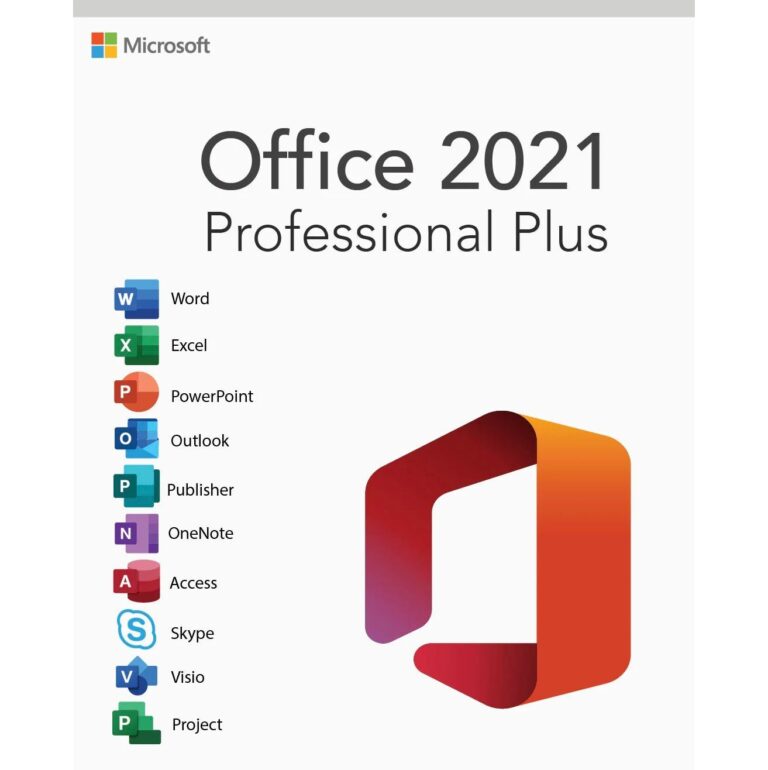
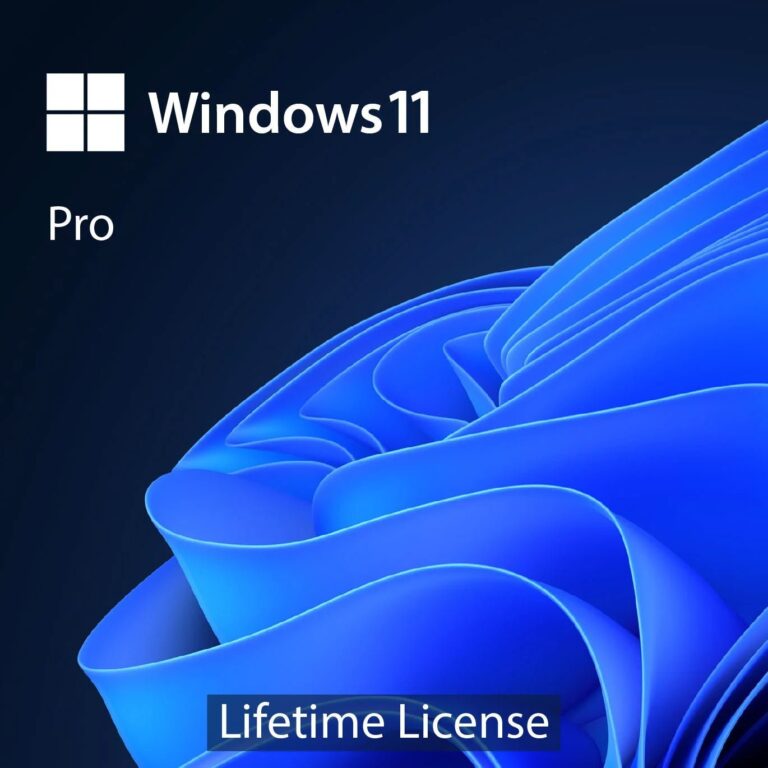

Reviews
There are no reviews yet.